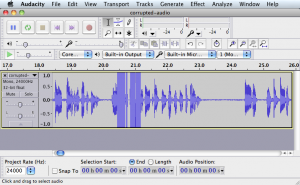 Summary. Sometimes audio files can get corrupted. This can be for any variety of reasons. If deleted files are recovered, and those files have been overwritten, then corruption exists to the file format.
Summary. Sometimes audio files can get corrupted. This can be for any variety of reasons. If deleted files are recovered, and those files have been overwritten, then corruption exists to the file format.
Most audio players will stop playing an MP3 audio file if any corruption is encountered. As a result, it’s no longer possible to listen to the audio files.
Pictured above is the waveform of a corrupted audio file as viewed in Audacity. Click here, or on the image above, to view this full size.
The solid vertical bars indicate that there is unrecognizable data. Attempting to play these portions of the audio will only result in a loud squealing noise.
Using Audacity, it’s possible to identify, select, and delete these segments of a recording. Once the corrupted portions are gone, the file should be playable in a regular music player program such as iTunes.