 Summary. Regardless of whether you use Apple or Microsoft Windows computing platforms, you’ve noticed that hardware and operating systems are marching forward hand-in-hand without much regard for legacy systems or software.
Summary. Regardless of whether you use Apple or Microsoft Windows computing platforms, you’ve noticed that hardware and operating systems are marching forward hand-in-hand without much regard for legacy systems or software.
This means that regular costly upgrades are necessary, and sometimes older software is no longer usable. For example, a program written for Windows XP might not work properly with Windows 7.
The declining value or usefulness of a product is referred to as planned obsolescence. In the case of Microsoft, it is strategically institutionalized obsolescence, as is evidenced by their product support lifecycle calendar. Although the operating system still “works” after support has ended, without security updates it’s not safe to use.
There are two remedies for this: (1) Compatibility Mode, or (2) Virtualization.
Compatibility Mode. As new operating systems have been released by Microsoft, they typically come with an ability to run a program in compatibility mode. So, without installing any virtualization, you should be able to right click on a program icon and choose a previous version of Windows as the operating system the program is most compatible with. The steps for doing this are shown in the screen shots below.
1. Right-click on the program icon and then click on Properties as shown below.
![]()
2. Click on the Compatibility tab, and from the Compatibility mode drop-down menu, (with the box checked to “Run this program in compatibility mode for:“) choose the operating system you’d like to be compatible with when running the selected program.
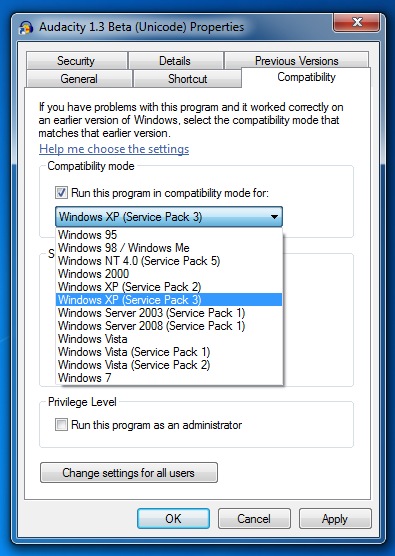
Virtual PC. An alternative to using Compatibility mode is to use Microsoft Virtual PC software. The software is available from Microsoft for free and allows you to load a secondary copy of Windows on your computer. This is helpful when you want to test something and don’t know if it would crash your computer. Virtual PC sessions are independent running computers that are easily backed up and restored if they fail. Also, hardware compatibility issues are not a problem because the virtual computer interfaces with the existing OS. Similar software is available for Apple computers to run multiple copies of Windows, such as VMware Fusion.