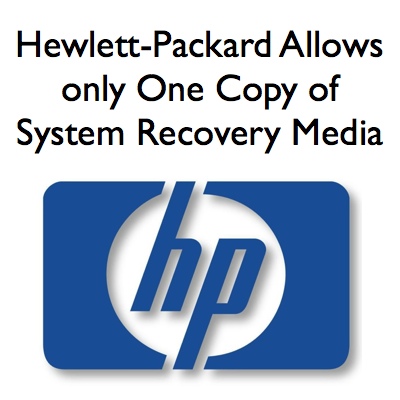
In the past, companies would provide system recovery disks (on CD or DVD format) so people could restore a computer in the event of a system failure such as a corrupted operating system, virus infection, or hard drive crash.
Depending on the company, you might have received a copy of Windows along with other disks for additional software and drivers. Or, you might have received a single set of recovery disks.
Over time, companies became stingy and greedy. Instead of choosing what’s in the best interest of their customers, they chose to place profits above people. In an effort to save a few pennies, they stopped shipping system recovery discs.
Some companies created a system recovery partition on the hard drive so the computer could be restored to factory-like condition without disks. However, this wasn’t much help if your hard drive had crashed.
Other companies began to offer a system recovery media tool that would let you create system recovery disks using your own blank CDs or DVDs.
For some incomprehensible reason, Hewlett-Packard only allows their customers to create one set of recovery media. If those get lost or damaged, your computer is rendered useless in the event you need to restore it.
Presumably, if you create the recovery media, then recover your computer, at that point, the system would be unaware that recovery media had ever been created and you could create another set of recovery media. Or, alternatively, you could simply make ISO disk image backups of the recovery media so you can keep a backup copy in a safe place. Given that there are obvious workarounds to HP’s attempt to prohibit having multiple copies of the recovery media, it would seem that HP is simply being petty, short sighted, and ignorant of how easy it is to technically get around their prohibition.
For most new computers, it’s a good idea to create a complete system recovery image after you’ve spent a few days removing the unnecessary software, loading in your own software, and configuring the computer for your network, printer, and other peripherals. There is a complete system backup feature in the advanced versions of Windows. You can also purchase software like Acronis to make a system image.