Problem Description in Brief
ChiroTouch software is used by advanced healthcare practitioners for office management and patient care. Some of the software modules or features rely on Adobe Flash which is no longer available. Software updates are required for all features of ChiroTouch to keep working. This is explained in more details below. Those wanting to get directly to a solution can follow the instructions outlined in the upgrade document [View PDF] and also coordinate with ChiroTouch support to have the software update installed. [Contact Support]
NOTE: In 2010, I wrote a lengthy article about Adobe Flash and similar software. I explained that Adobe Flash should be phased out and listed many reasons why. Steve Jobs also expressed similar concerns about Flash at that time. Over the past 10 years, Adobe Flash has slowly been in decline with developers no longer using it for the reasons I explained in 2010. [Learn More] So, its demise about ten years later is not much of a surprise.
Support Resources
Here are some support resources to assist with the process.
- ChiroTouch Facebook Page [View]
- ChiroTouch Upgrade Step-by-Step Document – Includes SQL Update [View]
- ChiroTouch Upgrade Support Guide and FAQ [View]
- ChiroTouch User Guide [View]
IMPORTANT: Microsoft SQL Server Upgrade
The SQL upgrade instructions provided by ChiroTouch need the following clarifications and corrections (as of 14 Jan 2021).
- MISSING FILE. If you are upgrading your SQL installation, it means you don’t have the current SQL version. Because you don’t have the current SQL version, the automatic push of the 10.0.844.0 zip file from ChiroTouch to your server will not have happened. So, when you get to page 19 of the document, you will be stuck without the file necessary to upgrade and you will be without any functioning ChiroTouch version since the previous server is completely removed in the steps on pages 1-18. This is a serious oversight and a download link for the 10.0.844.0 zip file should really be provided on page 19. You will want to contact ChiroTouch support and request that file before starting the upgrade.
- PAGES NOT NUMBERED. Because the document lacks page numbers, it is difficult to communicate with support and refer to a section of the document, assuming you are reading from a printed copy of the instructions. The pages listed below are for the PDF document. They don’t appear in the document.
- STEPS NOT NUMBERED. Because the steps are not numbered, it is difficult to communicate with support and refer to a section of the document.
- PAGE 4 – INCORRECT SQL LINK. If you copy and paste the web address from page 4 of the PDF document, you will get an error stating: “404 – File or directory not found. The resource you are looking for might have been removed, had its name changed, or is temporarily unavailable.” The incorrect link is: https://download.microsoft.com/download/5/E/9/5E9B18CC-8FD5-467E- B5BF-BADE39C51F73/SQLServer2017-SSEI-Expr.exe
Your next logical step will be to do a Google search for SQL Server 2017 Express. This will produce many results from sites like MSSSQLTIPS and SQLShack and others. Make sure NOT to click on any of those, but instead click on the Microsoft link. Here is the correct working link to the SQL Server 2017 Express:
https://www.microsoft.com/en-us/download/details.aspx?id=55994 - PAGE 8 – MISSING OPTION. At the top of page 8 in the PDF will be an instruction that states: “MUST Make sure to check the box for include SQL Server product updates.” This is shown as being available under Microsoft Update in the left column of the screenshot provided. This was not showing up during our installation, although the other items were showing up. So, that step had to be skipped.
- PAGE 8 – INCORRECT SELECTIONS. The second step on page 8 states that two items from the list should be selected. The screenshot shows six items checked and selected. So, the screenshot does not match the instructions which could create confusion.
- PAGE 10 – PASSWORD MISSING. On page 10 of the PDF document the instructions indicate that the password for the SA account should be provided. It’s not explained what this is. One assumes it’s an existing password, such as the primary Windows server user account, or the password for the ChiroTouch administrator. In this step you are actually setting the password for SQL access. Make sure to write this in a secure location because it will be needed later in the process on page 15.
- PAGE 12 – MISSING EXPLANATION. On page 12 of the PDF document, there is an instruction that states: “Restart the SQL service to apply changes.” No further explanation is provided. It would be helpful to explain that one needs to click on SQL Server Services, and within the items listed, right click on SQL Server (MSSQLSERVER) to reveal a pop-up menu where you can select Restart as shown below.
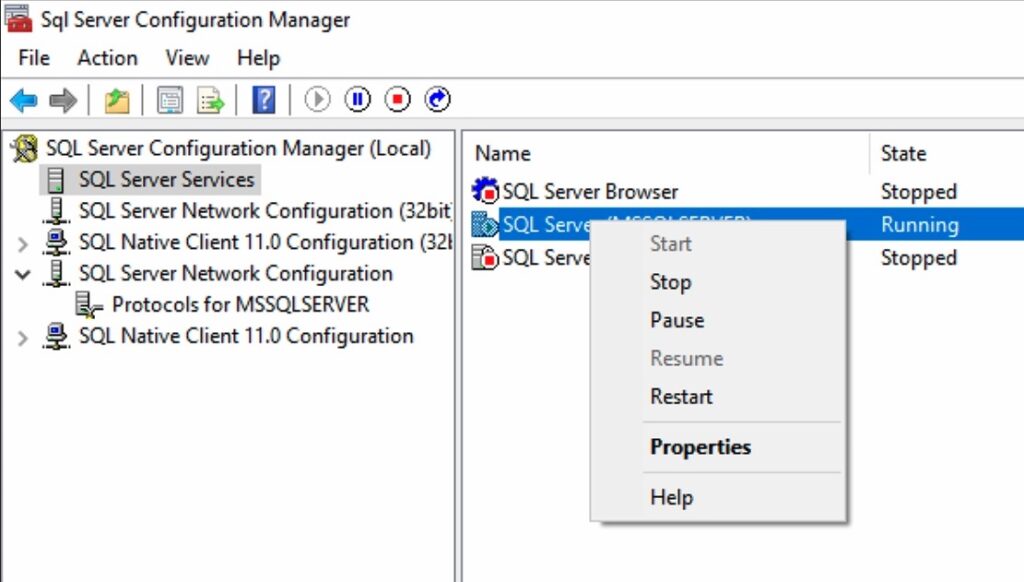
- PAGE 15 – TYPOS. When you get to page 15 you’ll need to enter the password you entered for the instructions on page 10. Toward the end of page 15 you’ll be instructed to right click on Database. You will want to look under (local) SQL Server and click on Databases (plural). At the bottom of the page the instruction says to select the “Device” tab. There is no Device tab. There is a Device button you can select.
- PAGE 16 – INCORRECT DESCRIPTION. On the top of page 16 the instructions say to select the Add button. There is no add button. There are three dots to the right of the Device area. Clicking on these three dots will let you continue.
- PAGE 18 – TYPO AND IMAGE CROP. Typos are usually not a problem when the reader can figure out what’s intended, but they are a an indication that care wasn’t given in the drafting and review of the instructions.
(1) The first instruction on page 18 says “Once the database is attach expand the PSChiro database and navigate to the Security …” The word attach should be attached. The phrase “navigate to the Security” should read “navigate to the Security folder.”
(2) There’s an unnecessary break in the line ending in Users. The continuation of the sentence is on the next line.
(3) The screenshot showing the folder structure is missing the entire structure. It’s important to know the folder structure begins with Server > Databases > and then PSChiro which is shown in the screenshot. Otherwise the user won’t know how to find the PSChiro folder. - PAGE 19 – INCORRECT VISUAL AND MISSING FILE. On page 19 the instructions state: “Navigate into the 10.0.844.0 folder.” The image shows the 7.0.123.0 folder. The 10.0.844.0 zip file does not exist until you request it from ChiroTouch.
- PAGE 20 – EXPLANATION LACKING. On page 20 the instructions indicate to enter the SA password. There is no explanation of what the SA password would be. It’s the one entered in the step on page 10.
- PAGE 21 – TYPO. On page 21 the instructions state “after updatng” and the word updating is incorrectly spelled.
ChiroTouch Announcement and Support Document
This ChiroTouch announcement provides a full description of the problem.
Microsoft announced that Flash Player would be removed from their Windows operating systems in April of 2021, and ChiroTouch has been actively working to update all customers to the latest release to eliminate the dependency ahead of this timeline. ChiroTouch replaced all components of the software requiring Adobe Flash Player in our latest 7.2.9 release on November 11, 2020. To date, we have thousands of customers updated to this release level, all of whom have been using this version and have not and will not experience any issues due to the Flash EOL.
Source: ChiroTouch Upgrade Support Document [View]
Unexpectedly and unfortunately, Adobe very recently announced that they had introduced a kill switch mechanism within Flash player that would prevent any Flash content from running effective January 12th.This means that Flash player will begin displaying a generic information image linking to the Flash end-of-life in lieu of displaying the appropriate Flash content. Given the sudden nature of this update and the related impact, ChiroTouch will begin updating all eligible customers to the latest release on January 11th.
Background on Adobe Flash End of Support
On 25 July 2017, Adobe announced that support for Adobe Flash would be discontinued by December 2020. [View] This would give software companies and website developers sufficient time to make the necessary updates to be independent from Adobe Flash, providing a smooth transition to the new software.
Toward the end of 2020, the notification below began been showing up on all Windows and Apple computers as a reminder that the end of service had arrived.
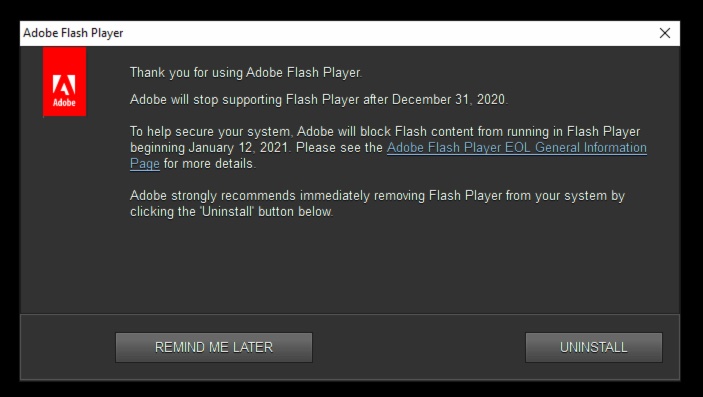
On 12 Jan 2021, Adobe began blocking Flash content. So, any software or website not redesigned would abruptly stop working at that time.
Companies Caught Unprepared
Rather than having the necessary updates ready in late 2020, some web and software companies delayed their response to this issue. You might wonder, “How can a company that has a website or software build using Flash not know that Flash would no longer be available?”
Software vendors and website developers often outsource work to third parties. The employees of the company itself don’t develop the software. They learn how to install, upgrade, and support the software. So, they would not be aware of the potential Adobe problem. The third-party developers don’t keep track of everyone they’ve developed software for, so rather than being proactive and sending out a newsletter, they just wait for more work to come to them.
It’s not clear if this is what happened with ChiroTouch, but whatever happened, ChiroTouch has quickly made an effort to resolve issues with their software. The resolution is explained in the Facebook posts below from a few days ago.
ChiroTouch Announcement (14 Jan 2021 at 5:57 PM CT)
On 14 Jan 2021, ChiroTouch offered this announcement on their Facebook page:
UPDATE FOR OUR CUSTOMERS
Source: ChiroTouch Facebook Post, 14 Jan 2021 [View]
Issue with Adobe Flash
On January 12, 2021, the Adobe Flash-based technology ceased to operate. For many of our customers, this has caused some of the components of ChiroTouch to cease to operate. This was our mistake, and for those of you affected, we apologize sincerely for the inconvenience this has caused.
In our communication with and from Adobe, they provided no indication that their software would actually be disabled, instead of the typical position that no more updates would be forthcoming and no more technical support would be available. While Adobe’s actions were highly unusual, this is no excuse. We should have clarified with our vendor their intent, and we did not.
Solution Available
We removed the few Flash components from our offering in Version 7.2.9, and thousands of ChiroTouch customers are on this version. Customers on this version prior to this week have not been affected by the disabling of Flash technology by Adobe. Customers that have been updated this week are managing through necessary adjustments to their environment for the 7.2.9 version to be fully implemented.
If you are on older versions of ChiroTouch software, the workarounds documented in our FAQ are available for you to use until you are able to be updated. These workarounds will allow the software to perform the functions affected by Flash technology, regardless of your version. Details can be viewed here: https://bit.ly/2Lwov9K
Our team will perform the CT release updates for you. However, because of the large number of calls we have received, it may take some time before we can complete this for you. Thank you for your understanding and patience. Again, we apologize for the inconvenience.
ChiroTouch Announcement (12 Jan 2021 at 3:14 PM CT)
On 12 Jan 2021, ChiroTouch offered this announcement on their Facebook page:
Thank you to all our customers who have updated to the latest 7.2.9 release, which removes the requirement for Flash. For questions after your update, please visit our FAQ page, https://bit.ly/38HNdgt, which has self-help guidance on how to solve common issues that may arise after updating.
Source: ChiroTouch Facebook Post, 12 Jan 2021 [View]
Here are some additional resources for those going through the update:
CTCommunity login: https://chirotouchcommunity.force.com/login (free with ChiroTouch Support)
Online Manual: https://help.mychirotouch.com/ (public for those without a support contract)
ChiroTouch Announcement (11 Jan 2021 at 12:42 AM CT)
On 11 Jan 2021, ChiroTouch offered the following announcement on their Facebook page:
Important news regarding ChiroTouch updates. Your action may be required.
Source: ChiroTouch Facebook Post, 11 Jan 2021 [View]
Adobe Flash Player will no longer display Flash content effective January 12th, 2021, impacting aspects of the desktop version of the Sign-In Application and the body and spine images advanced commands in chart notes. Although the number of impacted areas within the ChiroTouch application are few and workarounds exist for both, we want to minimize the impact to our customers and thus will be aggressively updating all clients to our latest 7.2.9 release, which removes the requirement for Flash.
To learn more about what this means for you and what steps you may need to take, visit: https://bit.ly/3bwhjVN
The link at the end of the announcement above goes to a page that offers more information, including a PDF document explaining how to update the ChiroTouch database and the version of Microsoft SQL Server 2017 Express. [View PDF | Alternate Copy]
