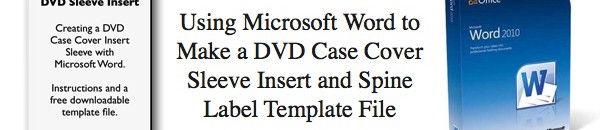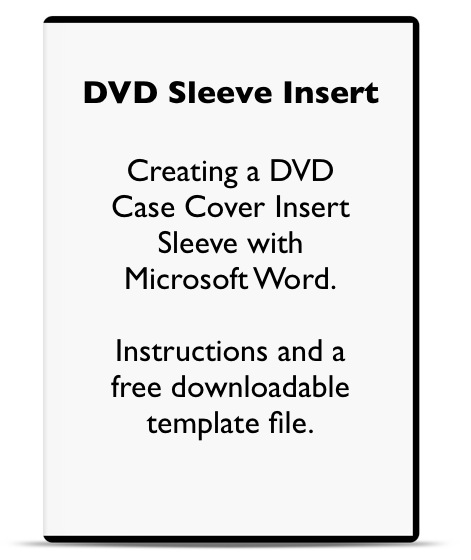
This page briefly describes how to use Microsoft Word to make a DVD case sleeve insert. The completed sleeve is available free for download (in DOC or DOCX format). You can order empty DVD Cases on Amazon. Here are the instructions to create the template on your own.
- Create a new blank document.
- Set the layout to be landscape (11″ wide by 8.5″ tall).
- Set the margins to narrow (.5″ on all sides). Most inkjet printers can’t print anything that’s in the half-inch area on the narrow edges of a paper.
- Insert a text box for the left and right side, leaving a gap in the middle for an additional text box that will be the spine label.
- Insert an additional text box in the middle and after typing the DVD title, rotate it 270 degrees.
These are the general steps required. A DVD case insert is about the same width as a landscape sheet of paper (about 11″) but a little bit less than that. So, you basically have the entire width of a landscape sheet of paper to work with. Keep in mind that many inkjet printers won’t let you print close to the edges, so you’ll need to leave a gap. When you’re done, you’ll need to trim the sheet down to fit inside the case.
Free Template Download. Click a link below to download the free DVD cover sleeve insert template file.
- Microsoft Word DOC file (for older versions of Word that are 2004 or before)
- Microsoft Word DOCX file (for Word 2007 and newer)
__________________
Page Visits
Thanks for visiting this page and sharing it with others. The maps below show recent page visitors. Click any map image for a larger gallery view.